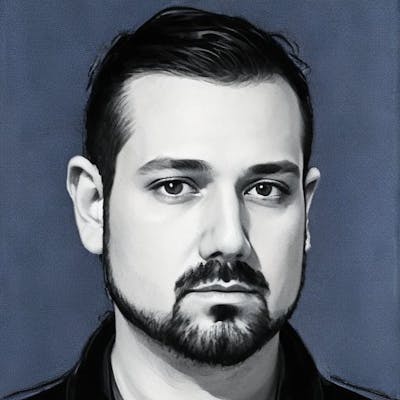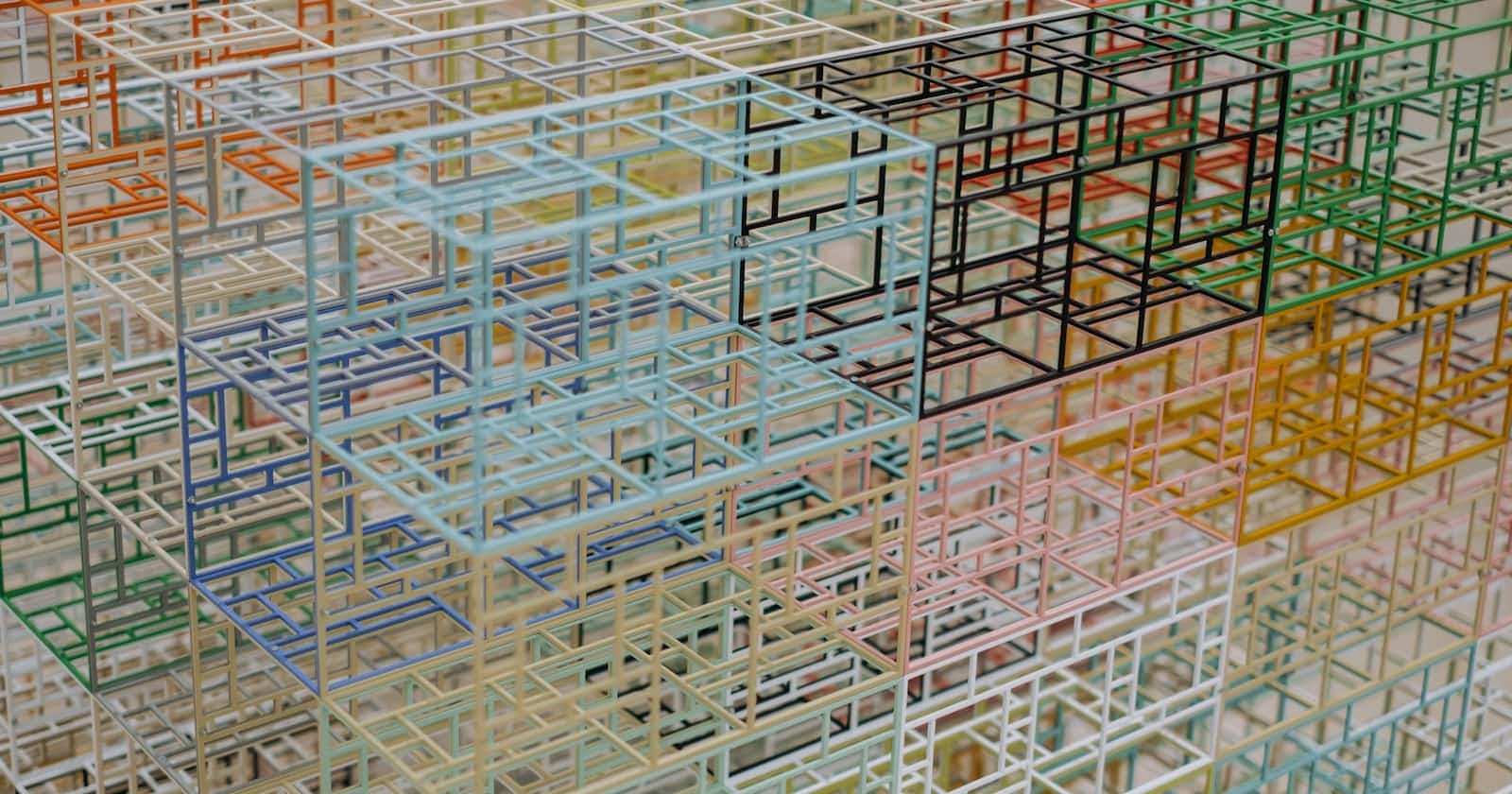Photo by Maria Teneva on Unsplash
Achieving Accessibility: Empowering Beginners to Create Inclusive Content
Introduction
Welcome to our comprehensive guide on creating accessible content for beginners! At Virtually(Creative), I firmly believe that everyone should have the power to create inclusive and engaging content that reaches a broader audience. In this article, we will delve into the critical aspects of accessibility, providing invaluable insights and practical tips to help you outrank other websites and enhance your online presence. So let's get started on this transformative journey toward accessible content creation!
Understanding Accessibility: A Path to Inclusivity
In today's digital landscape, accessibility is pivotal in ensuring equal opportunities for all users. By crafting content that is accessible, you not only comply with legal requirements but also open the door to a broader audience, including individuals with disabilities. This inclusivity benefits users and strengthens your website's visibility and search engine rankings.
Structuring Your Content for Maximum Accessibility
1. Headings and Subheadings: Guiding Your Readers
Clear and concise headings and subheadings not only enhance the readability of your content but also facilitate navigation for all users, including those utilizing assistive technologies. By employing a logical hierarchy of headings, you create a roadmap for your readers, allowing them to skim through your content effortlessly. Remember, search engines also value well-structured titles when determining the relevancy of your content.
2. Descriptive Link Text: Navigating the Web with Ease
When incorporating hyperlinks into your content, it is vital to utilize descriptive link text that accurately represents the destination or purpose of the link. Instead of using generic phrases like "click here," opt for descriptive and contextual anchor text that gives users a clear idea of what to expect when they follow the link. This approach benefits individuals using screen readers and contributes to a more user-friendly experience overall.
3. Alt Text for Images: Painting a Picture with Words
Images can significantly enhance the visual appeal of your content, but they may pose challenges for users with visual impairments. Providing alternative or alt text for each image ensures everyone can access and comprehend the content, even if they cannot see the visuals. Be descriptive and concise in your alt text, conveying the essential information and context that the image represents.

Crafting Inclusive Written Content
1. Use Plain Language: Communicating Clearly
To make your content accessible and understandable to a broader audience, utilize plain language that avoids unnecessary jargon or complex terminology. By adopting a conversational tone and keeping your sentences and paragraphs concise, you can engage readers of all levels of expertise. This approach not only benefits individuals with cognitive disabilities but also contributes to a better user experience overall.
2. Text Formatting: Enhancing Readability
Formatting your content appropriately makes it visually appealing and improves readability for all users. Consider utilizing bullet points, numbered lists, and short paragraphs to break down complex information into easily digestible chunks. This approach helps individuals with cognitive disabilities and those who prefer to skim through content quickly to find specific information.
3. Color Contrast: Ensuring Legibility
Maintaining sufficient colour contrast between text and background is crucial for individuals with visual impairments and those viewing your content on different devices. Ensure that your chosen colour scheme meets accessibility standards, allowing all users to read your content effortlessly. There are various online tools available that can help you assess the contrast ratio of your colour combinations.
Optimizing Multimedia Elements
1. Captions and Transcripts: Enhancing Multimedia Accessibility
Providing captions and transcripts is essential when incorporating multimedia elements such as videos or audio clips. Captions allow individuals with hearing impairments to comprehend the audio content, while transcripts provide an alternative format for accessing the information. By including these features, you cater to diverse user needs and improve your search engine rankings by making your content more accessible and engaging.
2. Responsive Design: Adapting to All Devices
In today's mobile-centric world, ensuring your website and content are optimized for different devices is crucial. Responsive design allows your content to adapt seamlessly to various screen sizes and resolutions, guaranteeing an optimal user experience for all visitors. Search engines recognize the importance of responsive design and prioritize websites that provide a consistent experience across devices.
Conclusion
Congratulations on completing this immersive journey toward creating accessible content for beginners! By implementing the strategies and techniques discussed in this article, you are taking a significant step towards outranking other websites while making your content inclusive and impactful. Remember, accessibility is not just a legal requirement; it is a gateway to reaching a wider audience and making a positive difference in people's lives. Embrace accessibility, and let your content shine in the digital landscape!