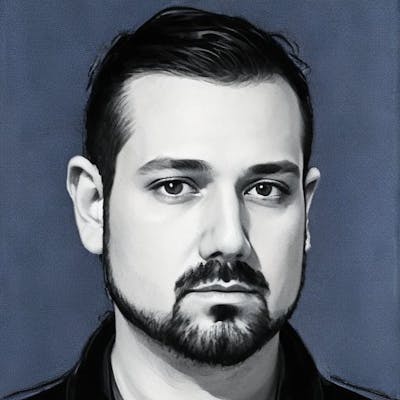Photo by Luca Bravo on Unsplash
Why Jr. Developers should embrace code comments
"Code like the next developer who debugs it knows where you live..."
Table of contents
- The Importance of Comments in Code
- Improved Code Readability
- Facilitating Collaboration
- Enhanced Debugging and Maintenance
- Documentation and Self-Explanation
- Best Practices for Writing Effective Comments
- Types of Comments to Use
- Commenting Guidelines for Junior Front-End Developers
- Overcoming Challenges and Common Mistakes
- Tools and Resources for Commenting
- The Future of Comments in Code
The Importance of Comments in Code
As a (junior front-end) developer, you may be eager to dive headfirst into coding, focusing solely on writing perfect lines of code. However, there's one aspect of programming that often gets overlooked but is crucial for your growth as a developer—code comments. While it may seem trivial, mastering the art of writing helpful comments can significantly impact your coding journey and career trajectory. In this article, we'll explore why junior front-end developers should embrace comments in code and the various benefits they bring.
Improved Code Readability
Comments act as a roadmap that guides developers through their code or the codebase of others. Adding comments lets you explain the purpose of functions, classes, or specific code sections. This dramatically enhances code readability and makes it easier for you and your teammates to understand, modify, and maintain code over time.
Facilitating Collaboration
Code is rarely developed in isolation. Junior front-end developers often work as part of a team, collaborating with other developers or non-technical stakeholders. Comments serve as a communication channel, allowing you to convey your intentions, thought processes, and solutions to others. This facilitates better collaboration and ensures everyone involved is on the same page.
Enhanced Debugging and Maintenance
When faced with a bug or an issue in code, comments can be invaluable for debugging. Leaving notes about complex logic, edge cases, or potential pitfalls provides valuable context to future developers who might encounter the same problem. Comments also make identifying and fixing bugs easier, reducing debugging time and improving overall code quality. If you used a stack-overflow article to help troubleshoot, add that URL as part of the comment to help the next developer!
Documentation and Self-Explanation
Comments serve as mini documentation within your code. They provide insights into your decision-making process, justify why a particular approach was chosen, or warn about potential gotchas. By self-explaining your code through comments, you create a valuable resource to benefit yourself and other developers who might interact with your code.
Best Practices for Writing Effective Comments
When it comes to writing comments, following some best practices can make your code even more readable and maintainable:
Use clear and concise language.
Comment at the appropriate level of abstraction.
Avoid redundant or apparent comments.
Update comments when modifying code.
Use consistent formatting and style.
Avoid excessive commenting or over-commenting.
Reference URLs that are used to help provide context.
Types of Comments to Use
There are different types of comments you can utilize in your code:
Function or method comments: Explain the purpose, inputs, outputs, and expected behaviour of a function or method.
Block comments: Provide a summary or high-level explanation of a code block.
Line comments: Provide clarification or additional information about a specific line or section of code.
TODO comments: Highlight areas of code that require further attention or implementation.
Documentation comments: Write comments in a specific format (e.g., JSDoc) that can be parsed and used to generate documentation automatically.
Commenting Guidelines for Junior Front-End Developers
As a junior front-end developer, here are some guidelines to follow when writing comments:
Be consistent: Adopt a consistent commenting style throughout your codebase to maintain readability and uniformity.
Comment purpose, not implementation: Focus on explaining the why, not the how. Comment on the intention and purpose behind the code rather than explaining every line.
Avoid unnecessary comments: Only add comments when they provide valuable information or improve understanding. Avoid stating the obvious or repeating what is already clear from the code itself.
Keep comments up to date: Remember to update relevant statements to reflect the changes accurately when modifying code. Outdated comments can be misleading and confusing.
Use self-explanatory code whenever possible: Strive to write self-explanatory code. While comments are helpful, well-structured and descriptive code reduces the need for excessive commenting.
It's okay to reference: Just like citing sources in a school paper, if you're searching for hours to find an answer, include that URL in the comment to save the next developer the same searching time.
Overcoming Challenges and Common Mistakes
While comments are valuable, there are a few challenges and mistakes to be aware of:
Over-commenting: It's essential to balance providing enough comments for clarity and overloading the code with excessive comments that can clutter the readability.
Lack of clarity: Ensure your comments are clear, concise, and easily understood by others. Avoid technical jargon or ambiguous explanations that may confuse readers.
Failure to update comments: Keeping comments aligned with the changes is crucial as code evolves. Failure to update statements can lead to inconsistencies and misunderstandings.
Ignoring code review feedback: Code reviews provide an excellent opportunity to receive feedback on your comments. Embrace feedback from senior developers and incorporate their suggestions to improve your commenting skills.
Tools and Resources for Commenting
Several tools and resources can assist you in writing effective comments:
Integrated Development Environments (IDEs): IDEs like Visual Studio Code, IntelliJ IDEA, and Eclipse offer features that support comment formatting, auto-generate comment templates, and provide code analysis for comment quality.
Documentation generators: JSDoc, Sphinx, and Doxygen automatically generate documentation based on specially formatted comments.
Style guides: Many programming languages have official or community-driven style guides that guide comment formatting and best practices. Refer to these style guides to ensure consistency in your codebase. If your team is large enough, consider creating an enforced style guide or configuration.
The Future of Comments in Code
The programming world is constantly evolving, and the role of code comments is also changing. The need for words may sometimes diminish with the rise of more expressive and self-explanatory programming languages. However, comments will likely remain essential to code documentation, especially in complex systems and for communicating intent. Embracing new technologies and methodologies like code documentation generators and literate programming can further enhance the role of comments in the future.
Conclusion
In conclusion, code comments are not just mere annotations; they are crucial in improving code readability, facilitating collaboration, aiding debugging and maintenance, and serving as documentation. As a junior front-end developer, investing time and effort into mastering the art of writing effective comments will significantly benefit your coding journey and career growth. So, embrace comments as a valuable tool, and remember to follow best practices to ensure your comments are clear, concise, and helpful to yourself and others. Things are much better if you comment on your code, learning the next developer who will fix it knows where you live...
FAQ
Q: Why are comments critical in code?
Comments are essential in code because they improve code readability, facilitate collaboration among developers, and aid in debugging and maintenance. They provide valuable insights into the purpose and functionality of code, making it easier for developers to understand and modify. Comments also serve as documentation, explaining the rationale behind certain decisions and providing context for future reference.
Q: How should I format my comments?
Following a consistent style when formatting comments is essential to maintain readability and uniformity in the codebase. Use clear and concise language, and consider using indentation or special characters to distinguish words from the code. Some programming languages have specific conventions or documentation formats, such as JSDoc for JavaScript, which provide standardized comment formatting guidelines.
Q: What should I avoid when writing comments?
While comments are beneficial, there are some common pitfalls to avoid. First, don't over-comment by adding unnecessary or redundant words that clutter the code. Second, avoid using overly technical jargon or complex explanations that may confuse readers. Keep your comments concise, clear, and easily understandable. Finally, update statements when code changes to prevent inconsistencies and confusion.
Q: Are comments necessary for all codes?
While comments are valuable, not every line of code requires a comment. Well-written, self-explanatory code that follows best practices can minimize the need for extensive commenting. However, words are essential in some scenarios, such as explaining complex logic, documenting edge cases, or providing context in shared codebases or collaborative projects.
Q: Can excessive commenting impact performance?
No, excessive commenting does not directly impact the performance of the code, and the compiler or interpreter ignores comments and does not affect the execution. However, excessive commenting can make the codebase harder to navigate and maintain, potentially impacting developer productivity and code readability. Finding a balance and adding comments that provide meaningful information without unnecessarily cluttering the code is essential.